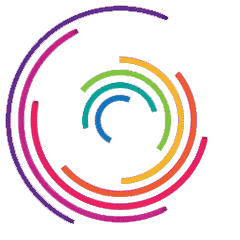
Throughout years of operation, your SharePoint environment should keep showing high performance and security level. If your SharePoint solution started to show early signs of troubles, you shouldn’t leave them unaddressed. Even minor issues can become the cause of the deployment’s further stagnation, sluggish business processes and poor adoption.
To help you assess the efficiency of your SharePoint implementation, Qrapp comes up with the SharePoint Health Check service. We identify both current and potential issues in the SharePoint infrastructure, architecture, performance and security regardless of your SharePoint deployment size and purpose. We reveal all the pain points to restore the correct operation of your SharePoint solutions, thus maximizing users’ productivity and lowering your IT department’s load.
Our 5-year SharePoint consulting and development practice allowed us to shape the proprietary SharePoint Health Check methodology. Its goal is to help organizations carry out thorough SharePoint performance monitoring and security audit. The methodology assesses the overall state of a SharePoint deployment and its particular components identifying flaws that affect a solution’s security, stability and performance. Our methodology covers but is not limited to:
Usually, enterprises face several common issues with their SharePoint environments. Any of these issues can be the right reason for carrying out SharePoint Health Check.
We carry out SharePoint farm assessment to reveal performance issues caused by the deployment’s improper architecture or incorrect setup.
We provide a comprehensive analysis of the overall state of custom applications within your SharePoint solution.
During the code review stage, Qrapp puts their effort into critical issues, including potential security holes, application crashes and other logic and design errors in the code. Our SharePoint specialists also evaluate custom features that often affect SharePoint performance:
As a part of SharePoint performance testing, our team checks up your SharePoint solution to reveal possible load issues.
We analyze random SharePoint pages and register their load time. We also inspect applied custom SharePoint design and styles that can affect the load time of critical SharePoint components, such as the homepage or deeply customized sites. We also check up the solution’s load-time in different web browsers, including Google Chrome, Safari, Internet Explorer, Firefox, Edge and others.
We help you evaluate the overall protection of your SharePoint solution and its parts to ensure that your corporate data is safe.
We define content that may affect the system’s performance using PowerShell scripts.
Among multiple issues that content assessment allows revealing, there can be too large SharePoint lists with an excessive number of items that cause a significant performance decrease. Acting in line with the Microsoft Minimum Recommended Rules, we provide you with tips on a careful restructuring of large document libraries to reach the optimal performance level.
Acting as an end user, our SharePoint experts analyze your solution from the usability point of view.
The analysis includes a complete user journey across the SharePoint solution depending on a user role (an accountant, a marketing specialist, etc.) to access the solution’s logic and ease-of-use. We also analyze the existing SharePoint design and its impact on the solution’s popularity among end users. The assessment can also include a separate dive-in into the available mobile versions of your SharePoint solution or custom SharePoint mobile apps to evaluate their performance, responsive design and enabled features.
At the end of a SharePoint Health Check, we provide you with the following deliverables:
Additionally, you can turn to Qrapp's SharePoint development team to get their assistance in implementing the provided recommendations in practice.
We’d love to stay in touch. Describe the digital challenge you’ve faced, and we’ll get back to you with a solution we can offer.