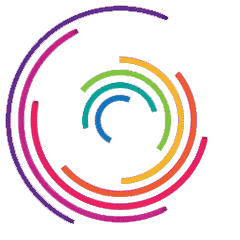
Does this sound good to you: ongoing service health monitoring, prompt outage prevention, extensive failure impact analysis, cost-effective cloud resource provisioning and vast automation opportunities? These are benefits that a ServiceNow ITOM solution can bring to your IT department with our experienced consulting and implementation help.
The features of ServiceNow IT Operations Management are mostly aimed at automating time-consuming and monotonous tasks of your IT team, reducing IT costs and improving IT and business service availability.
To spare your IT service agents from manual data entry while populating the CMDB (Configuration Management Database), ServiceNow Discovery automatically scans your entire IT infrastructure, finds all devices and applications in it, records basic relationships among them and updates the CMDB with the discovered info. This gives IT service agents more time to maintain IT service provision and eliminates human error in CMDB data.
ServiceNow Event Management continuously monitors all activities within your IT infrastructure and warns the IT team of any identified failure so that they remove it before it seriously harms IT and business service delivery. Event Management also allows manually building configuration item (CI) dependency maps featuring the business services that CIs support to enable failure impact analysis and improve IT and business service availability.
Using machine learning capabilities, ServiceNow Operational Intelligence upgrades failure prevention. Analyzing service health data, Operational Intelligence recognizes anomalies in your IT infrastructure, prioritizes them and notifies the IT team if an anomaly needs to be promptly handled to prevent a failure. It boosts the IT team’s performance and makes interruptions to your IT and business services scarce.
To boost the productivity of your IT team, ServiceNow Orchestration allows building workflows to automate manual tasks across your IT infrastructure and beyond, including servers, printers, applications and even remote services. Your IT agents won’t have to spend any more time manually resetting passwords or distributing software usage rights – Orchestration will do all that. And to see how well it pays off, you can track the ROI of every workflow.
ServiceNow Service Mapping is an advanced form of Discovery that automatically builds complex maps of interdependent configuration items based on what business services they deliver. This eliminates the need for IT service agents to manually build such maps in ServiceNow, thus removing data errors and making failure impact analysis more accurate.
If your in-house developers or outsourced partners consume cloud resources in their daily activities, you can implement ServiceNow Cloud Management to provision and manage these resources optimally. It will not only let your IT team conveniently fulfill cloud resource requests but also monitor resource consumption, optimize it and cut related costs.
(through ongoing service health monitoring and advanced failure impact analysis)
(due to efficient cloud resource consumption and the optimal IT team’s effort distribution).
(thanks to faster task execution and the minimization of error-prone manual activities).
(through automated infrastructure scanning and CMDB population).
All ServiceNow ITOM features are divided into three packages: Standard, Professional and Enterprise.
Transforming your needs into a detailed requirements specification
QA, data migration and integrations included
User training, solution launch and further support for 2-3 months
Optional stage: pilot project (a small-scale exploratory solution delivered as a starting point of the major implementation project)
Solution: holding dedicated user training with a focus on app functions and value as well as tuning machine-learning algorithms for better performance
Solution: planning for post-implementation ITOM support to make sure your solution always stays relevant to your needs
ITOM implementation time frames depend heavily on such factors as:
For instance, a project can take up to 2-3 months if it:
We’d love to stay in touch. Describe the digital challenge you’ve faced, and we’ll get back to you with a solution we can offer.